通达信【金甲量化捉妖系统V9.99】核心指标无DLL版 捉妖模型1票、2票、A级龙选、主力竞价 指标源
2024-08-16这个指标是【金甲量化捉妖系统V9.99】中的捉妖模型1票、2票核心指标组成部分(不包含原版中其它指标),原版DLL加密,现解密供大家...

一,如何把“K线走完模式”的模型转换成“固定轮询模式”的模型
以便把各个模型放在同一个框架内进行图表程序化交易
举例:
均线交叉模型(K线走完模型):
runmode:0;
ma5:=ma(c,5);
ma20:=ma(c,20);
entertime:=time>100000 and time<144500;
if holding>0 and ma5<ma20 then sell(1,1,market);
if holding<0 and ma5>ma20 then sellshort(1,1,market);
if holding=0 and ma5>ma20 and entertime then buy(1,1,market);
if holding=0 and ma5<ma20 and entertime then buyshort(1,1,market);
if time>=150000 then begin
sell(1,1,market);
sellshort(1,1,market);
end
简单的改法,自然是把各个条件“过去化”,如:ma5 改为 ref(ma(c,5),1);但这种方法碰到大型的、复杂的模型时,容易出错
可采用这种方法,把holding用全局变量cc替换,然后加入红色部分代码,红色部分代码要放在信号语句的前面:
runmode:0;
variable:cc=0;
ma5:=ma(c,5);
ma20:=ma(c,20);
entertime:=time>100000 and time<144500;
if holding>0 and cc<=0 then sell(1,1,limitr,o);
if holding<0 and cc>=0 then sellshort(1,1,limitr,o);
if holding=0 and cc>0 then buy(1,1,limitr,o);
if holding=0 and cc<0 then buyshort(1,1,limitr,o);
if cc>0 and ma5<ma20 then cc:=0;
if cc<0 and ma5>ma20 then cc:=0;
if cc=0 and ma5>ma20 and entertime then cc:=1;
if cc=0 and ma5<ma20 and entertime then cc:=-1;
if time>=150000 then begin
cc:=0;
end
那么,如果是 K线走完模式和盘中模式并存,怎么做呢?也简单,就是在“开盘价下单语句”后面加入蓝色部分的“盘中下单语句”就行了
如下:
runmode:0;
variable:zs=0,cc=0;
ma5:=ma(c,5);
ma20:=ma(c,20);
entertime:=time>100000 and time<144500;
if holding>0 and cc<=0 then sell(1,1,limitr,o);
if holding<0 and cc>=0 then sellshort(1,1,limitr,o);
if holding=0 and cc>0 then buy(1,1,limitr,o);
if holding=0 and cc<0 then buyshort(1,1,limitr,o);
if cc>0 and l<zs then begin
sell(1,1,limitr,min(o,zs-0.6));
cc:=0;
end
if cc<0 and h>zs then begin
sellshort(1,1,limitr,max(o,zs+0.6));
cc:=0;
end
if cc>0 and ma5<ma20 then cc:=0;
if cc<0 and ma5>ma20 then cc:=0;
if cc=0 and ma5>ma20 and entertime then begin
cc:=1;
zs:=c-10;
end
if cc=0 and ma5<ma20 and entertime then begin
cc:=-1;
zs:=c+10;
end
if time>=150000 then begin
cc:=0;
end
二、移动止损的编写方法:
还是以之前的模型为例,希望加入移动止损,即:开仓后的最高点回落10个点要盘中止损离场
加入一个全局变量 hl,记录开多后的最高点,开空后的最低点:
runmode:0;
variable:zs=0,cc=0,hl=0;
ma5:=ma(c,5);
ma20:=ma(c,20);
entertime:=time>100000 and time<144500;
if holding>0 and cc<=0 then sell(1,1,limitr,o);
if holding<0 and cc>=0 then sellshort(1,1,limitr,o);
if holding=0 and cc>0 then buy(1,1,limitr,o);
if holding=0 and cc<0 then buyshort(1,1,limitr,o);
if cc>0 and l<zs then begin
sell(1,1,limitr,min(o,zs-0.6));
cc:=0;
end
if cc<0 and h>zs then begin
sellshort(1,1,limitr,max(o,zs+0.6));
cc:=0;
end
if cc>0 and ma5<ma20 then cc:=0;
if cc<0 and ma5>ma20 then cc:=0;
if cc=0 and ma5>ma20 and entertime then begin
cc:=1;
zs:=c-10;
hl:=h;
end
if cc=0 and ma5<ma20 and entertime then begin
cc:=-1;
zs:=c+10;
hl:=l;
end
if cc>0 and h>hl then begin//创新高后,上移hl
hl:=h;
zs:=hl-10;
end
if cc<0 and l<hl then begin//创新低后,下移hl
hl:=l;
zs:=hl+10;
end
if time>=150000 then begin
cc:=0;
end
三、逐K线模式的模型,用免费版下单交易的方法
runmode:0;
variable:cc=0;
ma5:=ma(c,5);
ma20:=ma(c,20);
entertime:=time>100000 and time<144500;
exitlong:cc<>1,tfilter;
exitshort:cc<>-1,tfilter;
enterlong:ref(cc,1)<>1 and cc=1,tfilter;
entershort:ref(cc,1)<>-1 and cc=-1,tfilter;
if cc>0 and ma5<ma20 then cc:=0;
if cc<0 and ma5>ma20 then cc:=0;
if cc=0 and ma5>ma20 and entertime then cc:=1;
if cc=0 and ma5<ma20 and entertime then cc:=-1;
if time>=150000 then cc:=0;
原理是,用全局变量cc记录仓位,然后根据仓位的变化情况来确定下单信号
四、日内满仓反手的写法
因为满仓的情况下,要等平仓单成交、保证金释放后,开仓下单才能成功。
用系统自带的orderqueue在平仓单没有第一时间成交的情况下有一定的局限性,可用如下的方法:
runmode:0;
input:cw(3,1,10,1);
variable:cc=0;
ma5:=ma(c,5);
ma20:=ma(c,20);
entertime:=time>100000 and time<144500;
if holding>0 and cc<=0 then sell(1,cw,limitr,o);
if holding<0 and cc>=0 then sellshort(1,cw,limitr,o);
//此方法撤单和追单时间要控制在出信号的K线时间以内
if holding=0 and cc>0 and cw+tholding2>=cw then buy(1,cw,limitr,o);//平空成交后,"cw+tholding2>=cw "才会成立并开多
if holding=0 and cc<0 and cw-tholding2>=cw then buyshort(1,cw,limitr,o);//平多成交后,"cw-tholding2>=cw "才会成立并开空
if cc>0 and ma5<ma20 then cc:=0;
if cc<0 and ma5>ma20 then cc:=0;
if cc=0 and ma5>ma20 and entertime then cc:=1;
if cc=0 and ma5<ma20 and entertime then cc:=-1;
if time>=150000 then begin
cc:=0;
end
五、自行计算最大回撤的方法,放到逐K线模式的模型最后面即可:
zichan:asset,noaxis;
if barpos=1 then begin
MaxAsset:=zichan;
Maxhc:=0; end
if zichan>MaxAsset then MaxAsset:=zichan;
if MaxAsset-zichan>Maxhc then Maxhc:=MaxAsset-zichan;
最大回撤:Maxhc,linethick0;
交易次数:totaltrade,linethick0;
正确率:percentwin,linethick0;
//这里的变量"MaxAsset”、"Maxhc" 其实是全局变量,可不必声明。有重新赋值变量值才会改变
六、“后台下单模板”,可用于各种模型。不会写后台模型的塔友,以后不用写了,复制此模板即OK
只要把此模板放在 模型的最后面,就可以后台全自动化交易了。此方法还有一个好处,即使用固定轮询模式,也不会漏单
注意:把800988替换成自己的账户,按ctrl+H 进行替换
有个性化需求的,也可在此模板上的基础上定制。不会的可以找我
runmode:0;
Globalvariable:hold=drawnull;
……//这里添加上你自己的模型
……//这里添加上你自己的模型
cc800988:=holding;//这句放在信号稳定的地方,即时下单的,就放下单语句的后面,K线走完下单的就放下单语句的前面
drawtextex(1,1,800,0,'虚拟持仓为:'+numtostr(cc800988,0));//在图表上输出虚拟持仓以便监控
if not(islastbar) or workmode<>1 then exit;
xiadan800988:=cc800988-hold;
if xiadan800988>0.5 then begin
cang:=min(xiadan800988,abs(hold));
if hold<0 then tsellshort(1,cang,mkt,0,0,'800988'),allowrepeat;
cang:=xiadan800988+min(hold,0);
if cang>0 then tbuy(1,cang,mkt,0,0,'800988'),allowrepeat;
end
if xiadan800988<-0.5 then begin
cang:=min(abs(xiadan800988),abs(hold));
if hold>0 then tsell(1,cang,mkt,0,0,'800988'),allowrepeat;
cang:=abs(xiadan800988)-max(hold,0);
if cang>0 then tbuyshort(1,cang,mkt,0,0,'800988'),allowrepeat;
end
hold:=cc800988;
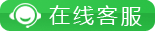 或
或  ,我们会在第一时间指导反馈。
,我们会在第一时间指导反馈。
这个指标是【金甲量化捉妖系统V9.99】中的捉妖模型1票、2票核心指标组成部分(不包含原版中其它指标),原版DLL加密,现解密供大家...

设计思路:以涨停的思路 新视觉 实战中验证过的新思路 以确认基因黄色柱 再次捕捉尾盘阴线 涨停因子发出信号 预测个股短周期中拉...

【九封至尊】超级盘中资金版 涨停打板《 资金打分排名 》盘中尾盘专用 星级指标功能介绍:采取盘中资金模式 根据强势信号拉伸设...

软件说明:本版本是目前5月份网上能见到的最新版本,压缩包内为整套单独系统,版面已经设置好,解压即可运行,选股前需要下载完...

经测试该指标包含:BARSNEXT、REFX、REFXV、FINANCE未来函数,可能用于画线,经沙盘推演测试并未发现信号漂移,如果介意未来函数请...

寻龙千万看风囗,高低关键是量能,量能若有筹码在,定有龙头居此间!!!本指标首板二板选股为盘后选股,二合一选股器,一键选...

本指标功能介绍:本指标是一款自动捕捉强势主力强势连续大幅度短期快速洗盘结束到位 稳健捕捉介入反转点 预报个股短期内大涨幅爆...

通达信预报涨停升级《●短线预报升级版附带加仓功能》预报周期1至5个交易日 温馨提示:已使用积分下载过的朋友可以直接下载,不...

温馨提示:已使用积分下载过的朋友可以直接下载,不会重复扣积分的。2021阴阳决老版本功能介绍 指标的原理介绍:本公...
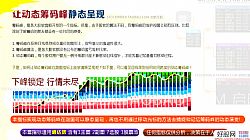
指标含WINNER和COST函数,使用前需要下载完整数据,如认为WINNER和COST是未来函数,请谨慎充值下载。指标全源码,无任何加密。...